iOS 17 Wallpaper Download
iOS 17 is the latest Apple iOS update. iOS 17, iOS 17.0.1 – iOS 17.1 are the latest iOS versions for Apple iPhone and iPad users. Now you can download iOS 17 wallpapers for free with PicWeber. If you have iOS 16, iOS 15, iOS 14, or below on your iPhone (or iPad), it does not matter. Now you can download iOS 17 wallpapers for any iPhone or iPad device.
What Are iOS 17 Wallpapers?
Apple released an iOS 17 wallpaper collection with iOS 17. iOS 17 wallpapers are the visual backdrops that grace your iPhone’s lock screen and home screen. They go beyond mere imagery; they serve as your device’s digital face, setting the mood, capturing your essence, and breathing life into your iPhone.
So you can download these wallpapers for free here. You can customize your device with the latest iOS 17 wallpapers. Use the below wallpapers to personalize your device with the latest iPhone backgrounds.
iOS 17 4K wallpaper
High-quality 4K wallpapers for all iPhone models are available with PicWeber.
New trending iOS 17 wallpaper
iOS 17 has introduced new trends in wallpapers, including parallax effects and dynamic wallpapers that respond to device movements.
iOS 17 wallpaper category
Apple introduces the iOS 17 main wallpaper set. Also, more wallpaper designers design attractive wallpapers for similar iOS 17 wallpapers. There are iOS 17 wallpaper dark mode, depth effect wallpapers for iOS 17, iOS 17 HD wallpaper, iOS 17 dynamic wallpaper, iOS 17 wallpaper lock screen, etc.
Picweber Wallpaper Packs
Your iPhone is more than a device; it’s an extension of your personality and style. iOS 17 wallpapers offer an opportunity to transform it into something uniquely yours. Browse our collections, explore our diverse themes, and set your iPhone apart with our stunning iOS 17 wallpapers.
Best wallpapers for iPhones
iOS 17 wallpapers are the latest, unique, and attractive collection for all iPhone users. You can download all of it as an all-in-one collection here.
Trending iOS 17 Wallpaper



iOS 17 Kaleidoscope Wallpaper




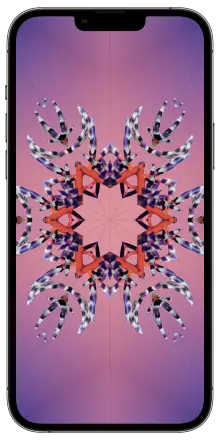





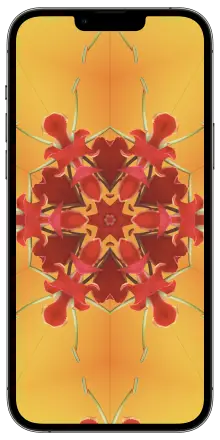



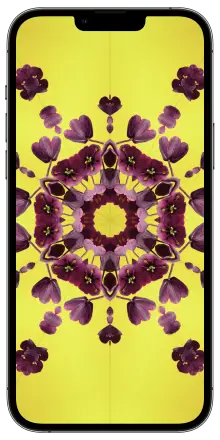
How to apply wallpaper to home screen and lock screen of an iPhone
Setting your favorite wallpaper on iOS 17 is a breeze. Just follow these simple steps:
- Select and download the wallpaper you love.
- Tap on the image to open it.
- Tap the share button.
- Select “Use as Wallpaper” from the options.
- Adjust and scale the wallpaper as desired.
- Choose whether you want it for your lock screen, home screen, or both.
- Hit “Set” to apply the wallpaper.
